There is something special about using a real dumb terminal. I dont know what it is but it appeals to me. They are expensive however and the ‘nice’ ones like amber screen CRTs have faded and bad screens.
Well I own an Acorn BBC B Micro, like many retro nerds. It is a proper classic. Also got myself an EPROM programmer, you know, one of those cheap ones from eBay. Got some blank chips, burned a terminal program onto it, made up a serial cable and vola! Instant (sort of, there was some hassle involved) dumb terminal!
I found a great site here showing the pinouts of the connectors:
Serial link between BBC Micro and PC
The cable is very simple to make, it is just wiring and there are no compoennts in the middle
To start the serial redirection so you can access the BBC as a terminal server run the following commands:
*FX 7,5
*FX 8,5
*FX 2,1
*FX 3,1
OR you can download and save the following small BASIC program to do it for you:
The above ZIP contains the TSERV app and the associated .INF file. That is for convisinernce when using the BeebEm emulator. When copied to your disc or USB (I use a GoTek) you can issue the following command on your BBC:
CHAIN “TSERV”
Then you can run your terminal program using 2400 BAUD with settings of 8N1
Here is the program in action, accessing the BBC via 2400 serial using Putty from a PC:
Of course it depends on what your into but I love it! 🙂
Dumb Terminal
We were talking about dub terminals and I got a bit sidetracked. So you can use any terminal program you like on the BBC to turn it into a dumb terminal. I have been using TERMULATOR whcih I burned onto ROM. That way it is always avalible and does not use much RAM. The settings can be saved to disc also so that is a nice quick setup.
Just a terminal emulator is fine but the issue really is that you need something to talk to! Here I experimented with a Debian virtual machine hooked up to a physical COM port. It can all be done via VirtualBox and I recommend this approach. I did get it working with QEMU but there was strange buffer overruns that would lock everything up.
Anyway, for VirtualBox I used a 64 bit version of Debian and modified the settings to talk to a physical serial port via TTYS. The first thing you need is your prefered Debian ISO and create a new clean install of Debian Linux, using almost all of the default settings:
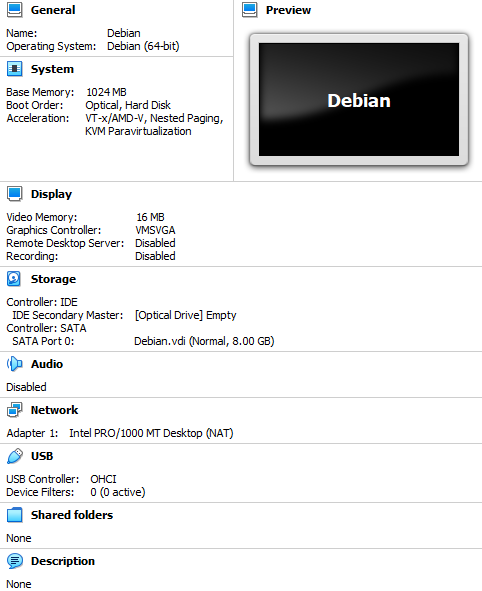
Select Serial Ports and assign virtual Port 1 to the Host Device COM3 (It is COM3 in my case, it may be different for you) I have been using a simple USB – Serial port.
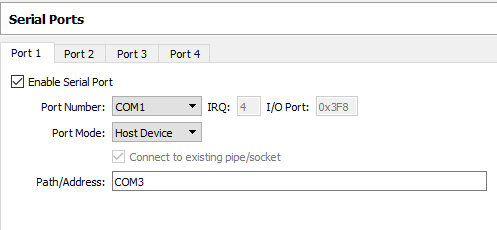
One thing to note here is that if you have a removable port and it is ‘removed’ then VirtualBox will not let you launch the instance. Plug it in and try again! I found the following site really helpful in setting up the serial console: https://www.cyberciti.biz/faq/howto-setup-serial-console-on-debian-linux/ Especially with details on setting the bandwidth. It is also important to set the terminal type, in this case VT100. It is REALLY old standard but then most of the programs I tried on the BBC only supported these old standards anyway as they were’nt old at the time! It would be great if I could find a more up to date terminal program for the BBC and then I might be able to get colour and better screen management. As you can see from above the tests I have run are all at 2400 baud, whcih is very slow. Tried at 9600 (this is the default on the distribution of Debian I used) but it was unstable. I might go back and try again. There is also 4800 baud as a mid-way point but I wanted reliablity over speed at this point. Anyway, after I had sorted out the networking on the virtual machine and got it talking to the Internet I connected it up and launched TERMULATOR, which I have in ROM:
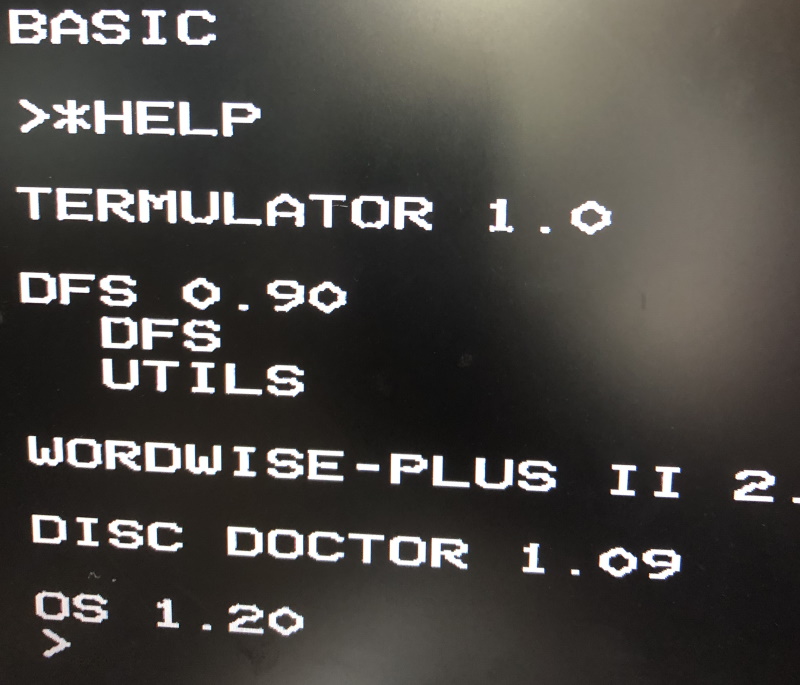
Then with that running the correct settings in place started the VT100 session (button 2 in my case)
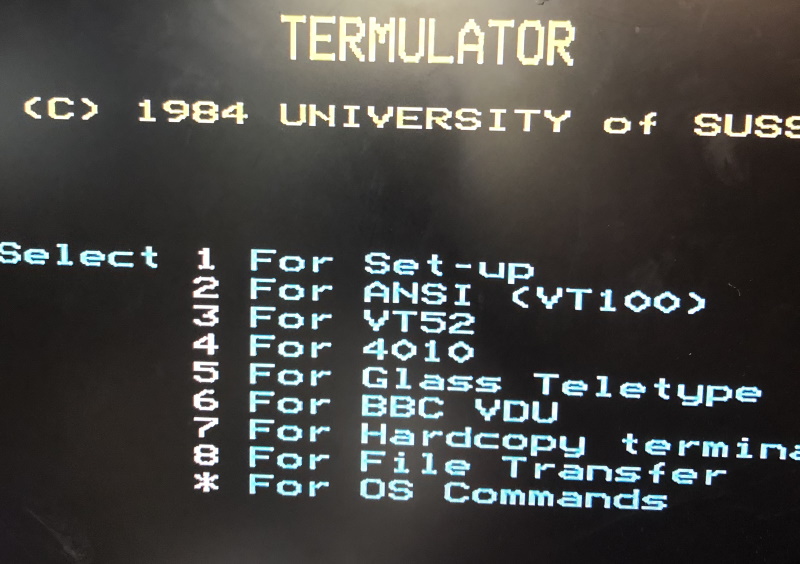
Started the virtual machine and WOW! Worked first time with serial console text appearing on the BBC shortly after the initial grub startup:
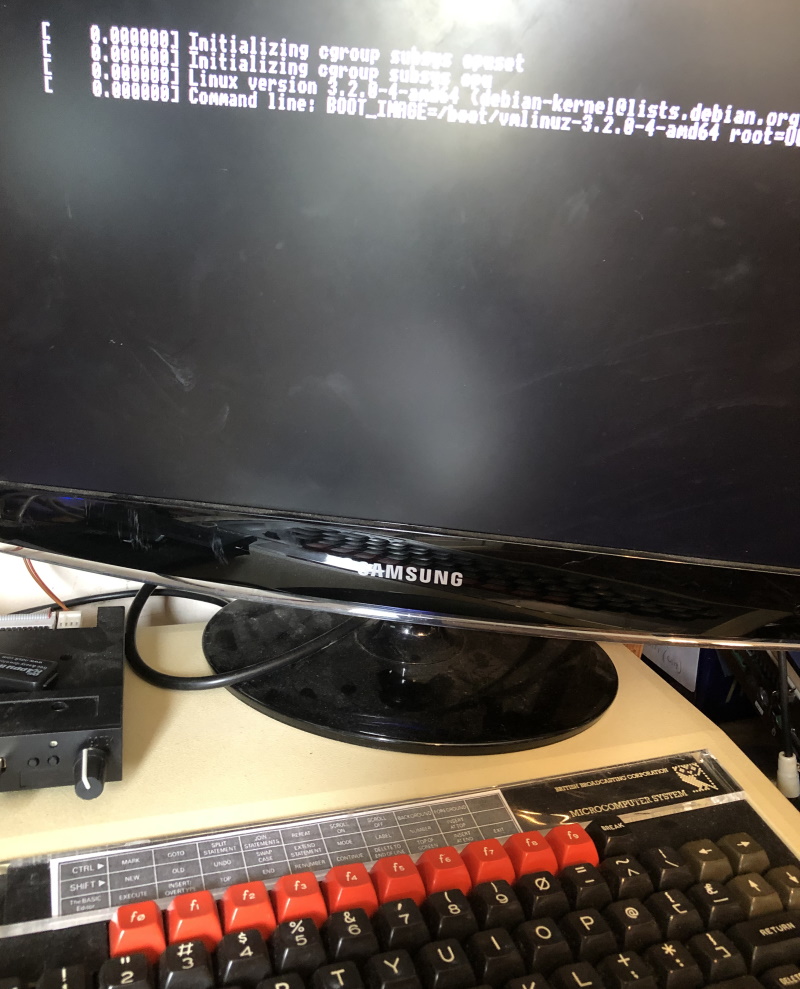
Followed, after much scrolling and waiting around for the 2400 baud buffering, with:
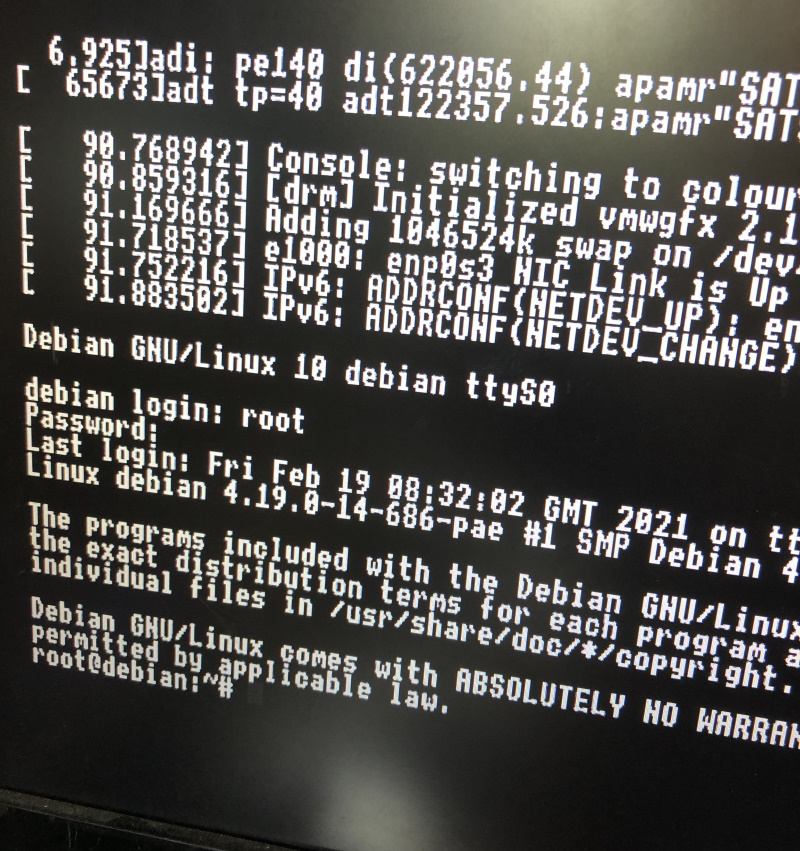
A nice login prompt! (Lets keep it to outselves that I am logging in as root… I didnt want to mess about!) You can see the ttyS0 console session being identified and the welcome message. Lets try some programs! How about ‘top’ that shows processes… It is funny as the screen drawing is mega slow, you could be back in the days of the Apollo or Mercury program at mission control, waiting for numbers to change on a screen at such a slow rate:
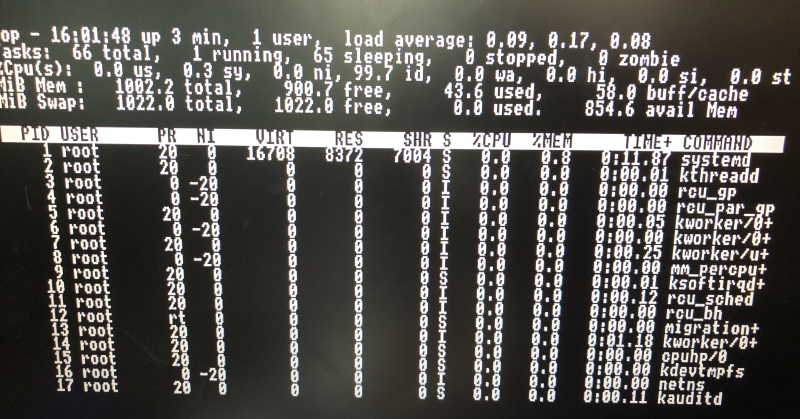
How about we search for some information about cheese? Never a bad thing to know more about, using the ever popular textconsole command lynx http://www.google.com
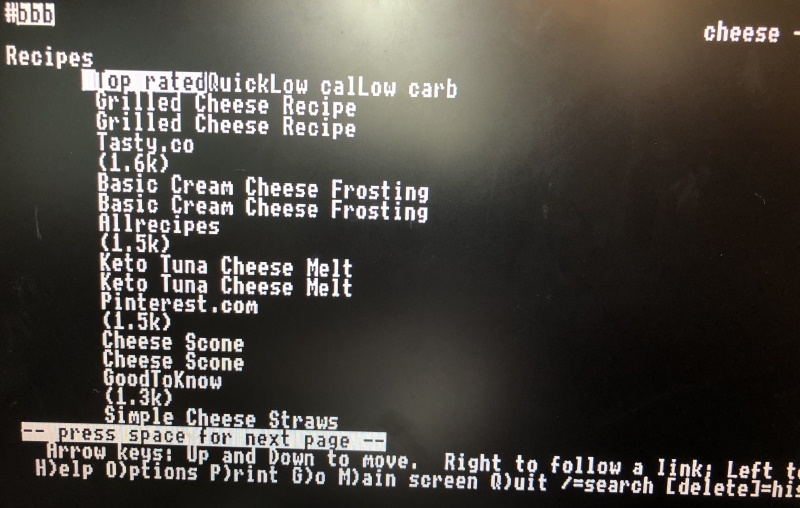
Or perhaps some gaming? Classic Colossal Cave via a slow connection and the smell of warm BBC dust… mmmm… lovely…
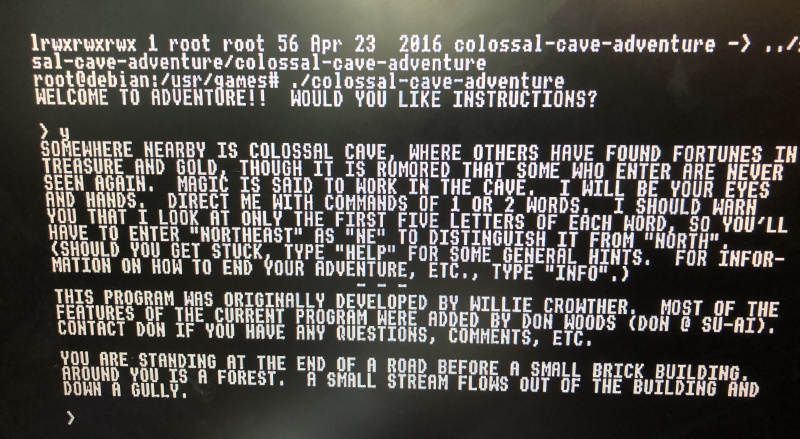
I was also pleased to see that nano worked fine, allowing for text editing. It was quite usable, but I suspect if I could get it stable at 9600 it would be really good:
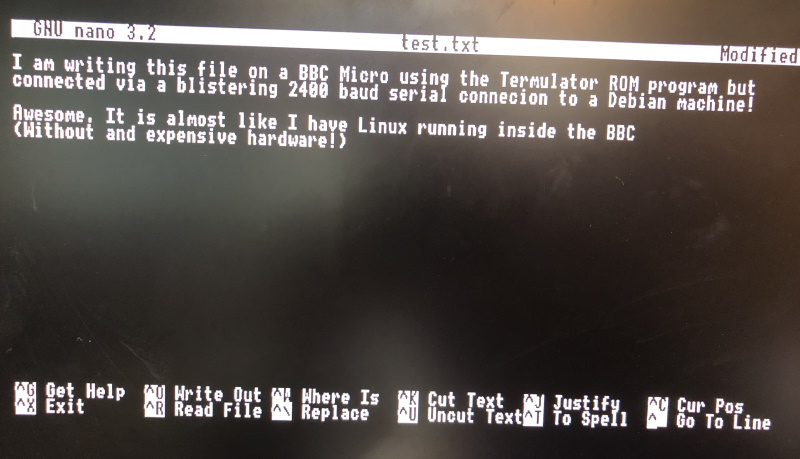
Well I could go on… In fact I did, doing all kinds of things but that is probably enough for now. I had real fun doing this, especially using the BBC keyboard. Mine is nice and clean but the keys are a bit stiff to use, I dont think my machine was used much before I got it, still I wont complain.
So what do you think I should do next with this? Have you used a better terminal program? Perhaps with more modern encoding support?