Recently got hold of a pair of Apple II drives and controller board. Refereed to as Disk II It was sold as seen and no guarantee of it working but these things are robust I hear so lets give it a go. Designed by the uber-techno-god himself Steve Wozniak so that is usually a sign of quality.
However, upon delivery things did not go well:

You gotta love eBay packing. Just cardboard and some newspaper… Not such of that either… Hmmm… Well lets dig them out and take a closer look:

A bit dirty but seem to be in tact, mostly. Except when looking closer the board is defiantly broken:
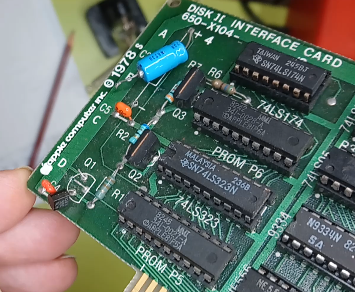
The transistor has part number 2N3906 and is a general purpose PNP. As you can see it is only attached with 1 leg, in this case just the emitter. The other legs have come away so this transistor will need to be replaced. The electrolytic capacitor marked C2 is a rather large 22uF 16v thing that has one leg in the air. Both these components seems to want to escape the board.
In addition there is an obvious dry-joint on R1:

These can be tricky to spot but with a little practice you come to see the darker circle around the solder joint. It might be fine but if you can it is good to re-flow these solder joints just to be sure.
The drives themselves look dirty from the outside but opening one of them they appear to be in good condition:
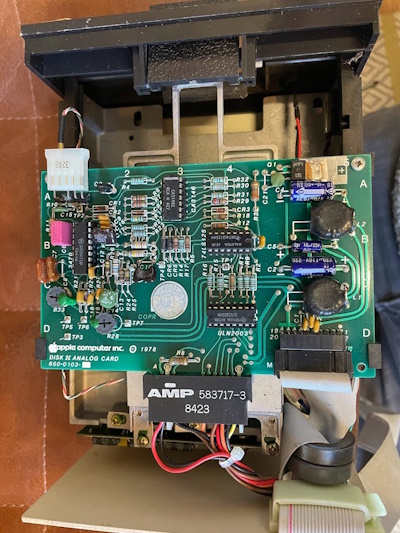
Clean as a whistle. Gave the head a light clean but we will not know if these works until they are tested in my Apple II
That brings me to the problem of Disk II with ribbon cables and the Apple IIe. The back of the IIe has a bunch of cut-outs to take connectors. The older Apple II machines have slots that allow for cables to easily pass into the case.
Repair
To repair the transistor lets take a look in the parts bin. That is more literal that you think. I found a couple of replacement PNPs that were de-soldered from an old board:
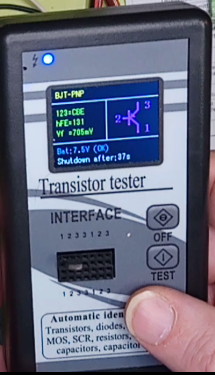
ZTX551 PNP Medium power transistor
Not the best fit but it should work since the Apple II controller board should be tolerant enough and the frequency response is not vital. The voltage is within range which is the main thing. My little multi tester is really useful. Plugged the transistor in (just get 3 separate numbered sockets and plug it in. The gadget then figures out what is plugged in and tests it. Could not test the old one as there were no remaining legs to connect to.
At this point the repair is easy enough. Replace the PNP and resolder the cap. Next step is to clean the connector and then test it in the Apple IIe.
With the new controlled installed. One of the drives plugged in and with a suitable boot disc things seems good!
Running a test of the ever useful Computer Inspector from MECC we can see the positive results returned:
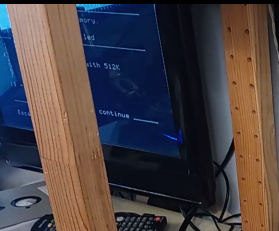
Some of the worst planning here! I should have taken a proper shot of this…
The speed check was a little low. Avg. 291 when the recommended is over 296.
It is nice and quiet and in fact sounds nicer than my UniDisk drive, which has done great service but perhaps needs a bit of a rest!
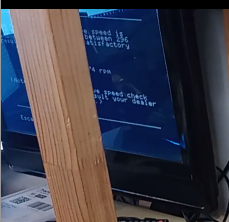
Again, bad planning here on the screen shot.
So at least one of the drives work. The next step is to test it and then see if we can adjust the speed of the drives to get them optimal.
View the thing on YouTube: