Further tips for improving BBC Basic.
In this article we look at the SPC() command and VDU 31
SPC() Command
The SPC command simply returns a sequence of space characters. It can be used as a replacement of string literals containing a sequence of space characters.
10 MODE 7
20 VDU 23,1,0;0;0;0;
30 PRINT "BBC BASIC PERFORMANCE TESTS"
40 PRINT "==========================="
50 REM GET MACHINE TYPE
60 Q%=1000 : REM DEFAULT TO BBC
70 IF TOP> 300000000 THEN Q%=200000: PRINT "PC MODE" ELSE Q%=1000: PRINT "BBC MODE"
80 PRINT "SPC vs STRING TIMER V1"
90 TSTRINGSHORT=0
100 TSTRINGLONG=0
110 TSPCSHORT=0
120 TSPCLONG=0
130 TSTRINGBLANK=0
140 TSPCBLANK=0
150 TIME=0
160 T% = TIME
170 FOR P%=1 TO Q%
180 PRINT TAB(0,4);"TEST TEST"
190 NEXT P%
200 TSTRINGSHORT = TIME-T%
210 TIME=0
220 T% = TIME
230 FOR P%=1 TO Q%
240 PRINT TAB(0,5);"TEST TEST"
250 NEXT P%
260 TSTRINGLONG = TIME-T%
270 TIME=0
280 T% = TIME
290 FOR P%=1 TO Q%
300 PRINT TAB(0,6);"TEST";SPC(6);"TEST"
310 NEXT P%
320 TSPCSHORT = TIME-T%
330 TIME=0
340 T% = TIME
350 FOR P%=1 TO Q%
360 PRINT TAB(0,7);"TEST";SPC(20);"TEST"
370 PRINT
380 NEXT P%
390 TSPCLONG = TIME-T%
400 TIME=0
410 T% = TIME
420 FOR P%=1 TO Q%
430 PRINT TAB(0,8);" "
440 NEXT P%
450 TSTRINGBLANK = TIME-T%
460 TIME=0
470 T% = TIME
480 FOR P%=1 TO Q%
490 PRINT TAB(0,9);SPC(20)
500 NEXT P%
510 TSPCBLANK = TIME-T%
520 PRINT TAB(0,10)
530 PRINT "STRING TIME SHORT:";TSTRINGSHORT
540 PRINT "STRING TIME LONG:";TSTRINGLONG
550 PRINT "SPC TIME SHORT:";TSPCSHORT
560 PRINT "SPC TIME LONG:";TSPCLONG
570 PRINT "STRING TIME BLANK:";TSTRINGBLANK
580 PRINT "SPC TIME BLANK:";TSPCBLANK
The above code performs a timing analysis of the following:
Printing out a string with a small number and large number of repeated spaced.
Printing out a string that contains a small number of spaces using the SPC() command and a long string.
Printing out a simple list of spaces from a string literal with no other text.
Printing out the same list of spaces (20 in this case) using the SPC() command
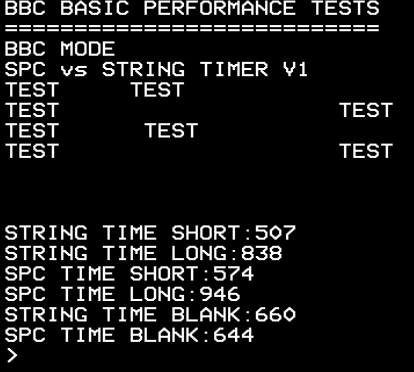
The results show a mixed bag. Really the only advantage here is when displaying a list of spaces at a given location. The SPC command here, shown at the bottom, is a little faster. It could be used to blank out an area of screen without messing around with string literals. It would also allow that width to change easily with an input integer value!
VDU 31
The VDU 31 command can be used to place the text cursor at a specific location. The next program allows this to be tested to see which is better, VDU 31,x,y or the more typical PRINT TAB(x,y)
10 MODE 7
20 VDU 23,1,0;0;0;0;
30 PRINT "BBC BASIC PERFORMANCE TESTS"
40 PRINT "==========================="
50 REM GET MACHINE TYPE
60 Q%=2000 : REM DEFAULT TO BBC
70 IF TOP> 300000000 THEN Q%=100000: PRINT "PC MODE" ELSE Q%=2000: PRINT "BBC MODE"
80 PRINT "PRINT vs VDU TIMER V1"
90 TPRINT=0
100 TVDU=0
110 TIME=0
120 T% = TIME
130 FOR P%=1 TO Q%
140 PRINT TAB(0,4);"ABC"
150 NEXT P%
160 TPRINT = TIME-T%
170 TIME=0
180 T% = TIME
190 FOR P%=1 TO Q%
200 VDU 31,0,5,65,66,67
220 NEXT P%
230 TVDU = TIME-T%
240 PRINT TAB(0,10)
250 PRINT "PRINT TAB() TIME:";TPRINT
260 PRINT "VDU TIME:";TVDU
The above program simply sets the cursor location to print ABC using the TAB and the VDU 31 command. As can be seen the difference here is that the VDU command requires the ASCII characters to be known up front, but when you know this and perhaps there is only a single char to display it could be just what you need.
Here are the timings:
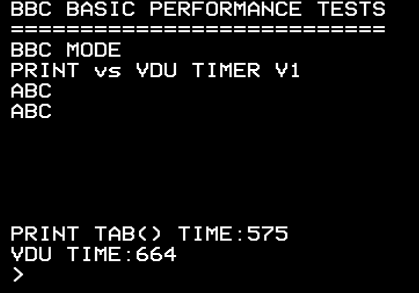
The difference is small but clear. If you want to plot something on the screen of a known ASCII value then you can use VDU 31…
Check it out on YouTube: