The Color Graphics Adapter (CGA), originally also called the Color/Graphics Adapter or IBM Color/Graphics Monitor Adapter introduced in 1981, was IBM’s first color graphics card for PCs and became the absolute standard for PC displays.
The PC-10, discussed in other pages on this site, has a CGA and composite video output.
With modern LCD monitors and TVs with composite video inputs, it is a really easy matter of plugging the PC-10 in. When you do this, the results are frankly rubbish!
Getting hold of a CGA monitor is possible, but they are getting rare, expensive and I don’t have space for such a large unit on my desk. Also, I made a promise to myself not to buy a CRT if I could avoid it. If there was an option for an inexpensive path to using an LCD as a suitable display.
I do own an amber screen Wyse serial terminal, but that is different. The smell of a CRT is special. I can just about handle having 2 in my office in regular use. The Macintosh and the Wyse terminal. That’s really about it. Now, don’t get my wrong here. If I had the space and the cash, my office/man cave would be filled with CRTs, where appropriate. The PC-10 was generally paired with a Commodore monitor, they were lovely to be fair… one day perhaps…
So, what options do you have with CGA? Well, there are two issues.
Firstly the CGA standard is a digital level. Modern monitors and TVs support analogue signals for VGA and composite video inputs.
Secondary is the scan frequency. CGA is 15khz. Modern displays generally do not support that scan rate
To convert the digital level to analogue RGB there are convertors available:
CGA2RGB digital to analogue RGB converter
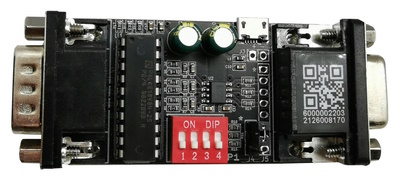
It takes CGA digital 9-pin D as input and puts out VGA levels on a 15-pin D.
It can handle multiple modes:
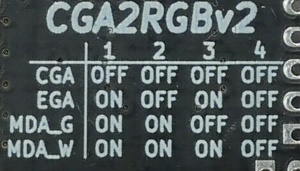
In this case it is all OFF so just a simple CGA mode.
Next is the scan rate. Most VGA monitors do not support 15KHz. There is a nice list over at 15khz.wikidot.com that shows models that work out of the box to that scan rate.
I tested all of my monitors and non worked at that frequency… Oh well!
Introducing the “Arcade Game RGB/CGA/EGA/YUV to VGA HD Video Converter Board HD9800/GBS8200” Wow, that does not roll off the tongue!
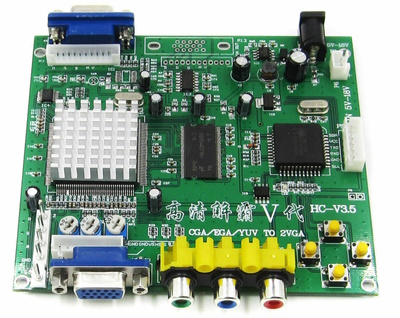
These boards are all over eBay. They have many inputs and outputs. Here is what they can do:
Input
CGA/EGA
14.5kHz – 16.5kHz
23.5kHz – 25.5kHz
30.5kHz – 32.5kHz
RGBHV: 30.5kHz – 32.5kHz
VGA: 30.5kHz – 32.5kHz
Ypbpr: 480p,576p,720p,1080p
Ycbcr: 480i,576i,720i,1080i
Output
VGA:640*480,800*600,1024*768,1360*768
The inputs can come from an VGA, 2 pin headers and component inputs.
The output is a VGA connection.
It boots up and shows a menu of options to change the settings. For CGA it just kind of works, which is just as well since the menu options are tricky to navigate.
So why are we doing this again? Plugging in a modern LCD TV up to the composite video port results in this lovely display:
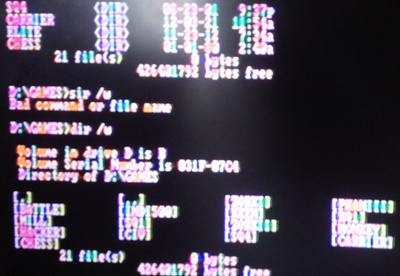
Urgh… It shimmers and really is NOT nice to use.
Using this setup, with two separably powered boards and a ton of wiring, you do get this:
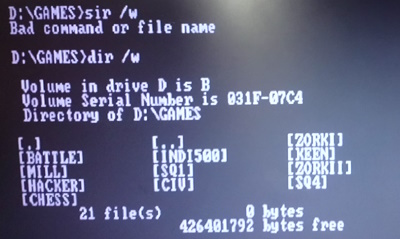
MUCH nicer. It is a little washed out but it is colour and it works a treat. Rock solid picture on a VGA monitor (or TV if you have that input) As mentioned there are loads of wires and power adapters involved. The first board has a micro USB connection and the second a 12V power supply. For now, let’s see if we can attach this to the inside of the case to make things reliantly neat:
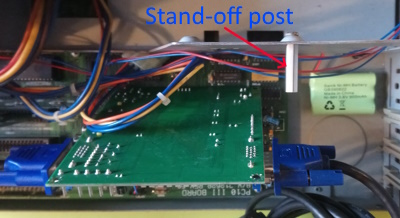
Firstly need to secure the arcade board in the base. Found a nice stand-off post in a box of bits:

Using that we can make a nice secure connection. Yes there is only 1 screw and it seems sturdy enough:

Next we need to install the CGA2RGB module. Here I am just going to use the back case slots to kind of mount it for now. Will revisit another time to make it more secure:

I found a really nice short extension cable. Came from an old Voodoo 3DFx card and it just the right length:
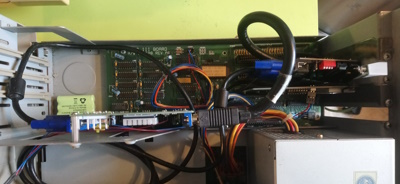
The back looks a little on the piss:

But is a secure enough. The grey cable here is a 9-pin D CGA extension cable that connects to the output of the PC:

The two black wires go to the two separate power supplies. Nasty but much neater than before with two floating circuit boards.