Case cleaning
The case was in quite good condition but did need some TLC. Using a damp cloth took care of the front part with all the electronics on it. The back of the case was an easy to clean appear, again with warm water and some washing up liquid. It came up really nicely. First with the masking tape:

A good scrub and it looks better:

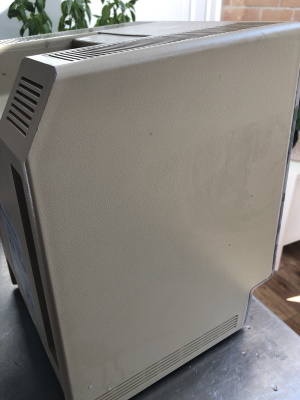
Interestingly at the back of the case are the signature of all the designers of the Macintosh Plus:

CRT
Having used it for about a week the Macintosh is sort of behaving itself. the CRT issue is still there and sometimes when you turn it on from cold you have to wait a few minutes. Once it has got to temperature it seems stable. Lets take a look at the board in more detail. The issue does seem to be localized.
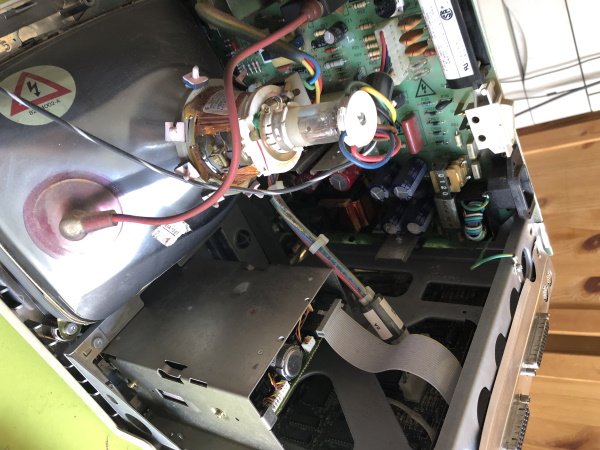
A physical examination of the CRT and power board, the on that stands vertically, looks fine. There are no obviously blown caps, burn marks or general damage. On balance that it probably a good thing but the fault might be tricky to find. There is a temperature-dependant behaviour here as it becomes more stable the warmer it gets. On the board there is a safety guard that also indicates the adjustments available:
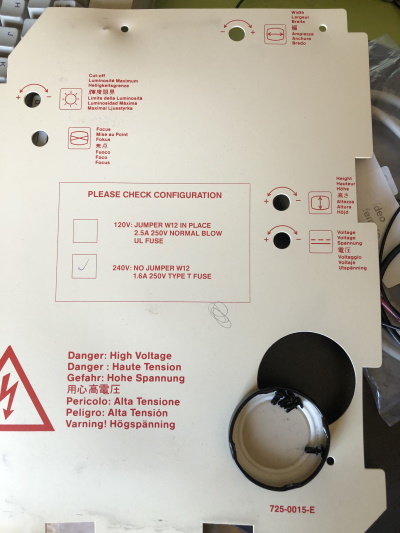
Notice the pencil mark in the middle. That seems to be the most sensitive spot when you gently tap the board (using a plastic tool and not a finger!) That is right by a set of large capacitors and a transformer. Looking on the back there did seem to be a non-factory solder joint:
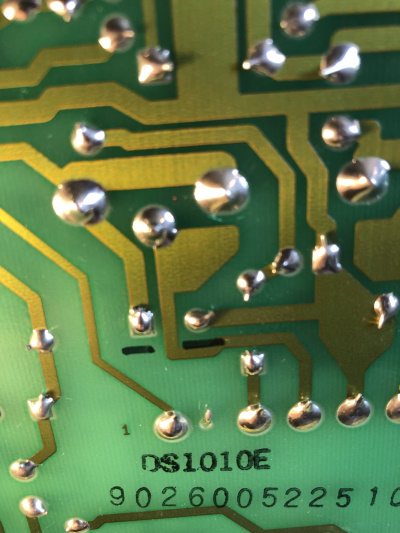
If you look closely, I think that was reworked at some point. I re-soldered that capacitor anyway as that was easy and made it look neater. The change made no difference to the fault however, but it was work a try. Sometimes you get luckily.
From the other side you can see (just) the capacitor:
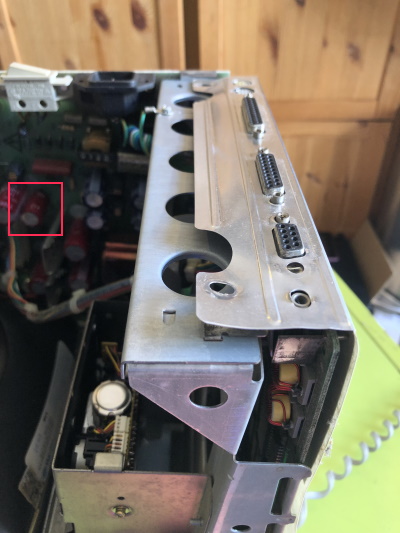
So, for now I will just have to live with the intermittent fault. After another week it does seem to be a bit more stable. There are other things to look at.
Battery
The terrible design choice to use a special format clock battery was not the best one Apple ever made. Better than having it soldered to the motherboard for sure but still not great. The Alkaline battery No. 523 4.5V battery is hard to get these days. I have seen some people make a battery by gluing 3 1.5v AAA cells together and that looks interesting. I don’t like it. There are some modern LiFe cells at 3.7v that do physically fit and might be enough to drive the clock. The main issue is that there is a voltage applied to the battery when the machine is turned on, even though the standard battery is a non-rechargeable unit.
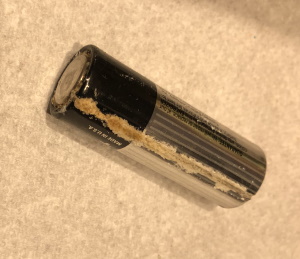

Nasty and crusty. Using some contact cleaner that might help a bit, but the corrosion is bed:
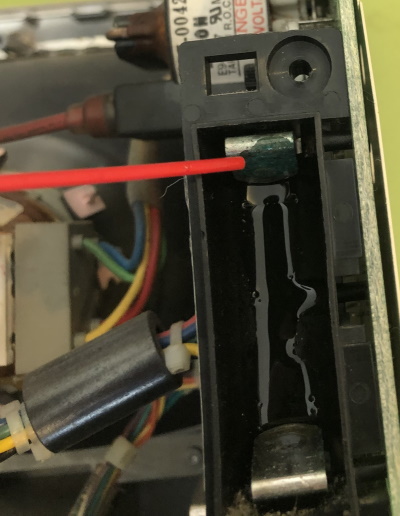
With a scrap and a wipe is it not too bad but will need to review how I am going to sort this. I don’t want to buy a ‘new’ battery, that comes from the US in the main and with shipping could be expensive. Making a glued battery might work but there are doubts about how the batteries can handle a reverse voltage. I will investigate using a LiFe or other 3.7v cell. I might make a separate holder for that and keep it outside of the Mac for a while to I can monitor it in case it goes wrong.
Next steps? Lets see what we can do with this thing and turn to the issue of software…