Now that things are working, mostly, what about actually using it? It came with some software on old-school 800k floppy discs:

The pile on the left work, mostly. The pile on the right is corrupted. Thats a pain since that contains the welcome disk and disc 3 of the setup bundle. Also on the right are all the HyperCard discs, now fancy looking drink coasters… Thats a shame. The original bundle from Apple contained only 4 discs for OS 6.0.8:
System
Utilities 1
Utilities 2
Printing Tools
Later they included a bunch of HyperCard discs, as shown here. A full 9 discs of Apple goodness. The Macintosh Plus does not include a space for an internal Hard Drive (without modification) There is an external port to connect a SCSI hard drive. In fact, that is a good thing as some of the later models did support internal hard drives. Looks nice and neat but that was another source of heat inside a passively cooled machine. When stuffed inside such a small container you have the motherboard, power supply, CRT driver AND the hard drive all generating heat. Overheating did become an issue for many users and in fact there were external case fans sold that would sit on top of the machine and daisy chain the power connection. Then when switched on it would draw air up through the case.

A reasonable solution but a bit ugly. The Apple hard drive was really nice. It would sit underneath the Mac and look funky. These are not cheap. There ARE however many other cheaper options. If you have the right sort of early, small capacity hard drive (50 pin) you might be in luck. Cases can be found easily enough and don’t need to be Apple specific. As long as they are really basic external power supplies and connectors you might be in luck. More on that later.
Software
You have a lovely old Mac, with a 400K or 800K floppy drive. You lucky thing… How the heck do you get software to the machine from the modern world? You have a floppy image file on your Windows machine of a game or a system disc. How do you get this over to the Mac? That is where the ‘fun’ starts. In my case the system boot disc contained a copy of Microsoft Works. That is a suite of applications that contain Word processor, Spreadsheet, Presentation and a communication suite.
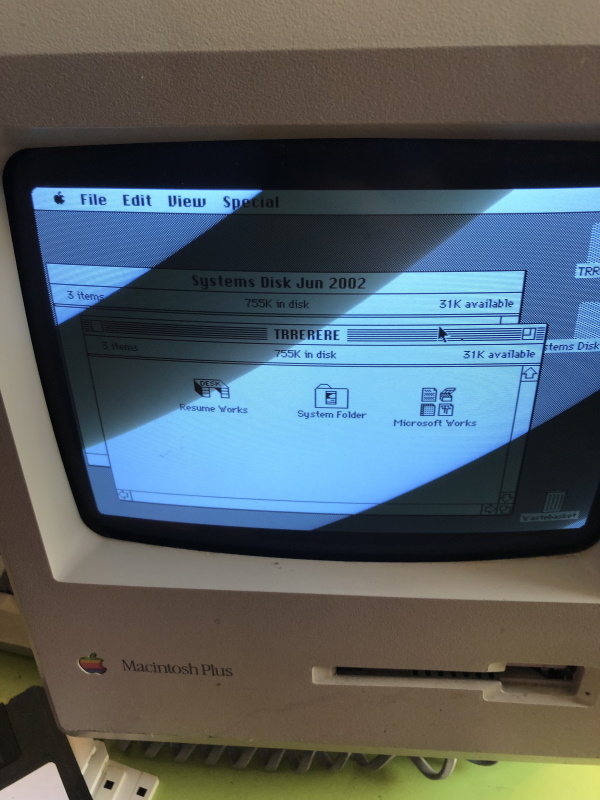
Could we use the Communication suite to receive a file over serial? In a box of bits, I remember I had a serial connection cable. 25pin D on one end and the Apple 9-pin peripheral connection on the other:

You can see both the ‘modem’ connection and one for a printer. They can be used for many things in face, including AppleTalk local networks. In this case lets use the modem connection and hook this up to a PC. There are dozens of communication programs for Windows, I wonder if any of them will work?
A useful program for many things is Stuffit Expander. An old school Zip equivalent for Mac. If you have an old Mac you need this program! Using a serial connection and setting the same serial connections between Windows and Mac, to the highest common settings we get:
19200 baud, 8 bit, no parity, 1 stop bit, XOFF. Using a Windows program (RealTerm) with the XMODEM file transfer setting I was able to upload a file:

Needed to use a NULL modem convertor to connect DTE/DCE together and let them talk. It was possible to send text between the PC and the Mac so the connection was fine.
Using a XMODEM upload it was possible to send files up to the Mac.
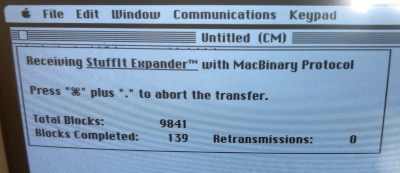
WOW! Exciting times!…..
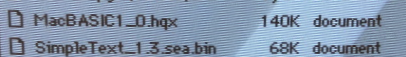
I can see some files on the local floppy disk! Thats great… BUT the downside is that the files are just shown as ‘document’ They do not have a Mac file format identifier with the file so that OS does not know how to handle them. Using Windows as an upload client is the issue here since it does not incluide the file type in the upload. For serial uploads you can use a MACBINARY format that does include the file type information.
Connecting my old MacBook via a modem cable I was able to use Macbinary as an XMODEM upload profile from the office suite installed on it:
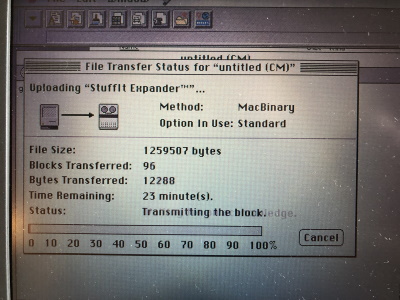
Then I was able to see files that were actually loadable from the Mac:
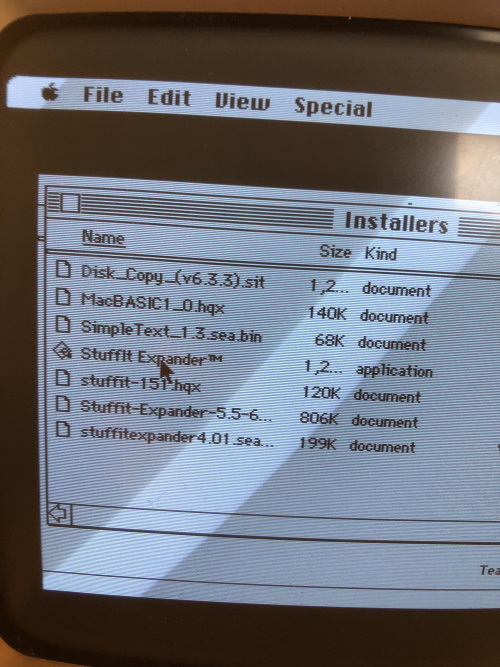
There is a bit of a cheat here since the above would not fit on a floppy but I forgot to take a photo of it. The basic thing here is that if you can upload in MACBINARY format via serial that you are good to go. What I wanted to do here is load a copy of DiskCopy and then I have send some disk images to the Mac and write them to real floppies. The 400k/800k drive here is a special one that changes the speed of the disk as the head position changes! Odd…
Hard drive
For the Macintosh Plus there is no internal hard drive connection. To connect one you need to use the external port. Luckily finding an external SCSI drive and adaptor cable is not hard. A quick eBay search, with some patiance to get one at a good price, found the following device:
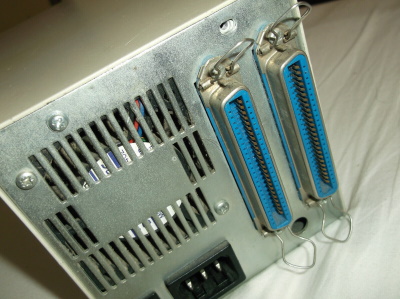
With a suitable cable:

I had a 40Mb drive from an old Macintosh LCII machine that was not working. No files needed on there but was quite sure it worked. I plugged it in and got this:
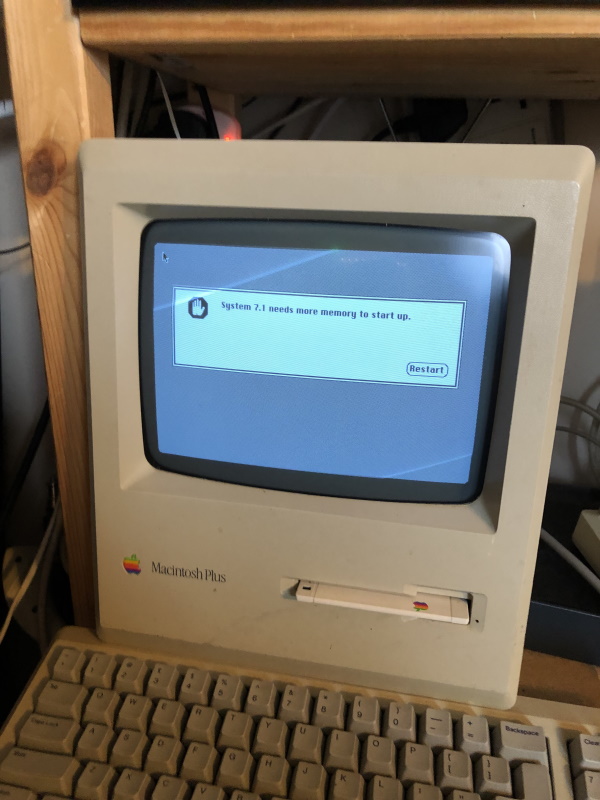
That was funny. The LCII has 4Mb RAM and this little Mac only had 1Mb. I really wanted to use this machine as it is for now, on OS 6.0.8 so I booted from the SYSTEM floppy and did a drive init.
That worked fine and I could see the HDD icon on the desktop! Nice… That did wipe all the other files but I need to get this working from scratch at home point. The annoying thing, that I did not know at the time, was that the HD setup program worked BUT the HD installer program did NOT! ARGH!
So, we have a working Mac with a new shiny SCSI HDD but that is blank. I had a thought and then just copied all of the folders from all of the working floppies onto the HDD. Booted and it worked!
Disk Copy
With a working HDD is it now possible to more easily make new floppies. Using the serial connection above I was able to copy the Disk Copy program and then create some new system floppies.
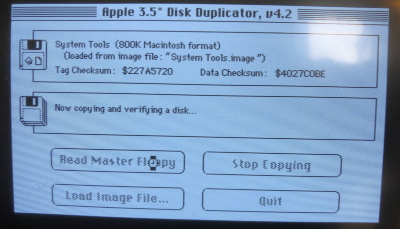
The set of 4 discs seem to work fine… I think they could do with new labels on them and a steady hand to wrtite on them:
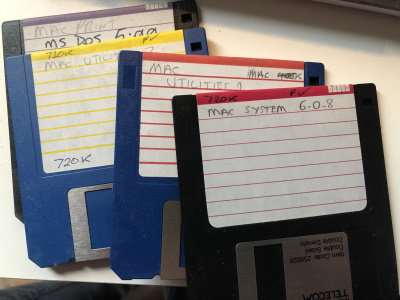
Summary
The Mac works, but you sometimes have to wait for it to warm up to show a picture. Once it has it is all stable and lovely. It really needs more RAM and some software installed. There is something for the future. Also want to play around with AppleTalk to get files on and off it easier. I will follow this up with more detail dive deeper into the file transfer issue. Was wondering if it is possible to build a Windows serial client that can handle Macbinary as standard.