Last time, we compared the various file transfer options to an old DOS machine. Most are a bit annoying when in the modern world you just want to click, and it is done! After a few setups here is what I think is the ultimate setup for each DOS filing.
How about if you could just load an FTP client on your modern computer and simply drop yours into your DOS machine? Well with a bit of setup you can!
TCP Stack
First, you need a TCP stack on your DOS machine. For you need an Ethernet card on your machine and for that card to have a DOS packet driver. The main trick is getting hold of the appropriate driver software. That can take some doing. If you can, I recommend using a well-supported brand such as 3COM. These cards tend to be well-supported and have been around for years, so you are more likely to get a DOS driver for it.
To start with, head over to http://www.brutman.com/mTCP to download the required application software. It really is amazing stuff. In the bundle you will find FTPSRV.EXE which is the key to this setup.
I found it much easier FTP into the DOS machine from something modern rather than the other way around. In that way, you can sit in comfort, dragging and dropping files from the modern world directly into the past!
To start with, you need the packet driver in memory. My version was using the awesome 3COM90XPD library and I recommend getting such a card as they just work. Also, some Intel cards are well-supported but not tried many others. All depends on the DOS support, which can be sketchy. The guide here just focuses on the 3COM stuff, please do share if you have success with other brands of cards.
The 3COM driver uses a file called CONFIG.CFG in the same directory as the program. It defines the networking settings needed to operate. Here is my file:
It defines various parameters, but the main one is the IP details and the file used by the FTP program
IPADDR 192.168.0.255
NETMASK 255.255.255.0
GATEWAY 192.168.0.1
ftpsrv_password_file c:\3com\ftppass.txtThe ftppass.txt file I use is here:
Which essentially defines a user called freedos that has read/write access to c:\
I am not worried about security here as I am not hosting this box on the Internet, It will work locally only. In fact, you could disable the GATEWAY and remove the NAMESERVER settings in the config file to prevent the DOS machine from having access to anything outside the network. These settings are up to you. I kept it with Internet access, as I liked playing around with programs that access the Internet from my DOS shell. Here is an example of uploading some large files (useless drivers in this case, but they are large enough to measure the speed)
Here you can see a FAST upload to the DOS machine, which you can see the entire drive. Average speed settles down to 650Kbps! Blistering speed! I wish that was a thing back in the day!
So lets break this down into steps, I use a simple batch file to start the FTP server.
Step1: Run the packet drivers
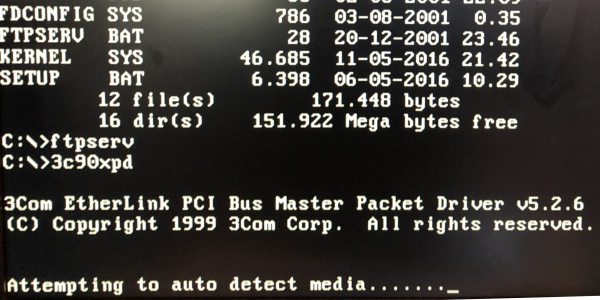
Step2: Run the FTPSRV.exe program
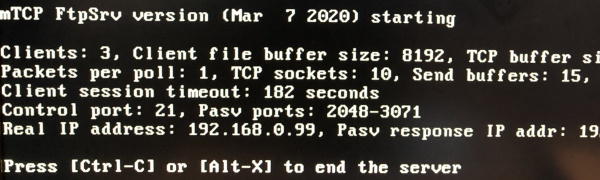
It will now wait for connections into the FTP program and gives you a lovely beep when it connects and shows the activity on the DOS machine.
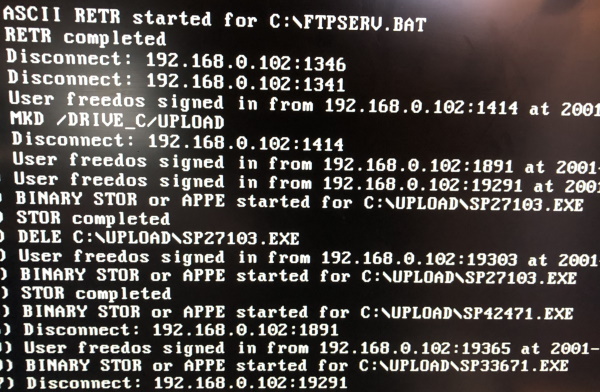
I don’t think I will ever go back. ZIP drives, serial connections, parallel or even floppy discs… Nothing compares to the POWER of the FTP session! 🙂