Last time you saw the repair of the X2 Rifa cap and that bought the HP back to life. But the state of the boards are terrible, and we need to stabilize things for the future.
The classic issue of leaking batteries is a plague on old tech, wreaking havoc across old circuit boards the world over. Newer sealed and removable button cells are so much better. Many boards have been simply eaten alive by the caustic chemicals leaking out. Here is some of the terrible damage on the boards, of which, due to the expansion on this machine, has two nasty little batteries:
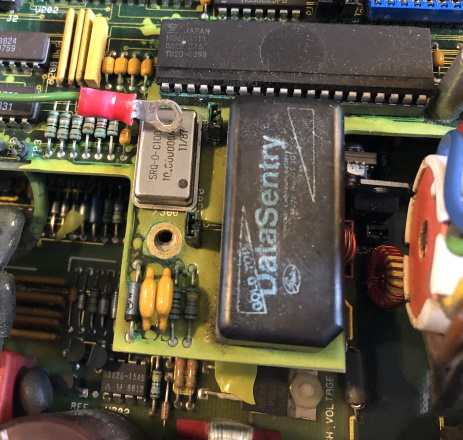
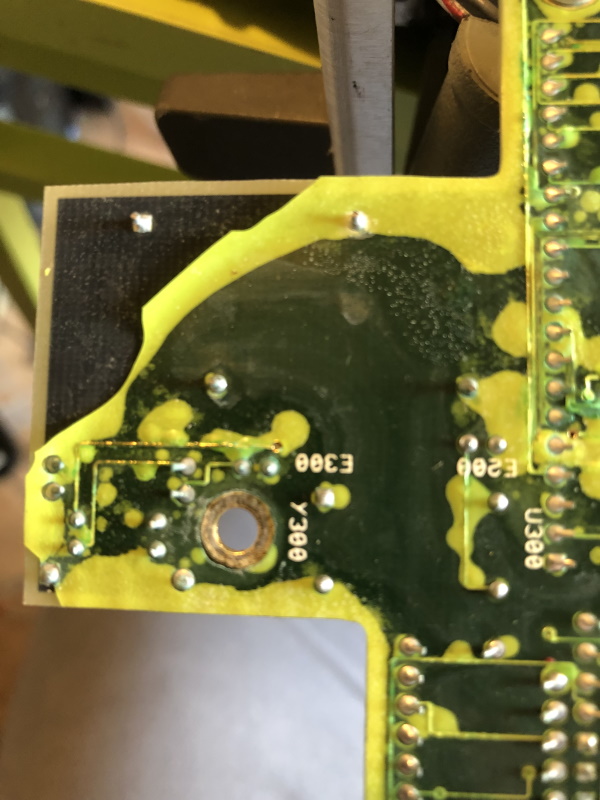
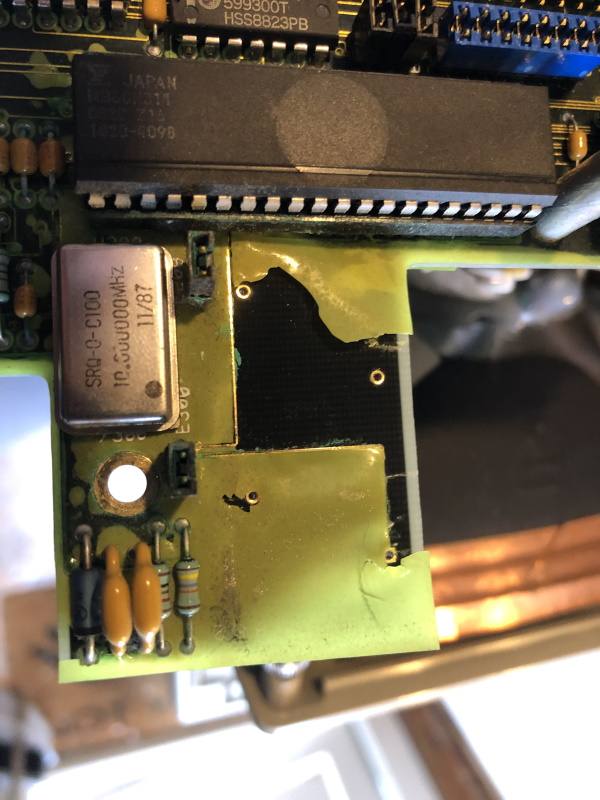
Looks terrible! The top layer has been eaten away and flaking in places. Right, lets get these batteries removed:

It’s odd because typically when an old battery has leaked it is totally useless. In fact with these they look bad but I dont see any evndence of leakage, also they both test to good voltage!
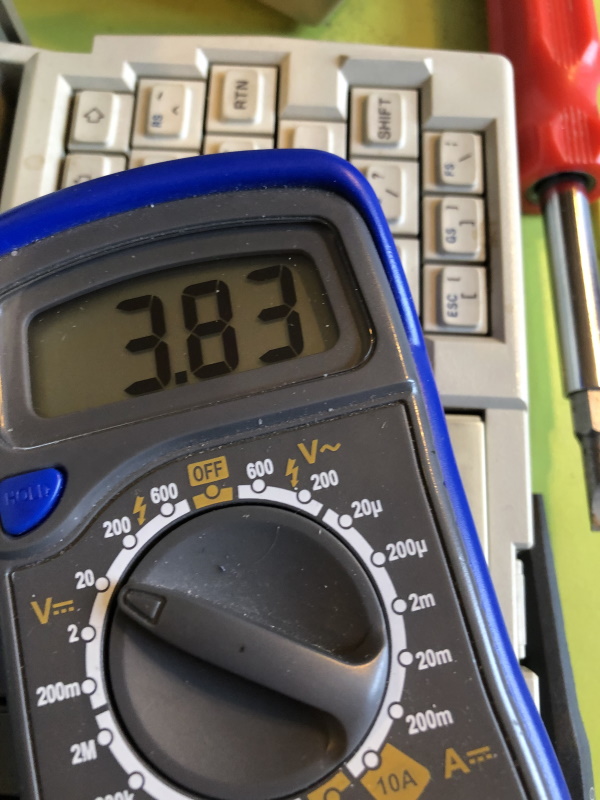
Strange indeed! I think they were replaced at some point in history. Even though they look bad and the top has been scraped off, they would not likely maintain that voltage if they had gone bad and leaked their innards everywhere!
One of the traces lifted off when I desoldered one of the batteries so I put some hot glue on there to keep it fixed in place. I will not likely replace these batteries for a while at least, need to test this thing first. But I dont want it floting around:

I wonder if this works? Lets roughly assemble it and see if anything blows up? It shouldn’t be the X2 caps now they have been sorted:

OMG! Its alive! Nice… I good series of beeps and the screen came to life!
The fan is loud, but there is no smoke or weird buzzing from the high voltage.
There is a great deal of screen burn, but it is still legible for what it needs to do, which is to analyse protocols!
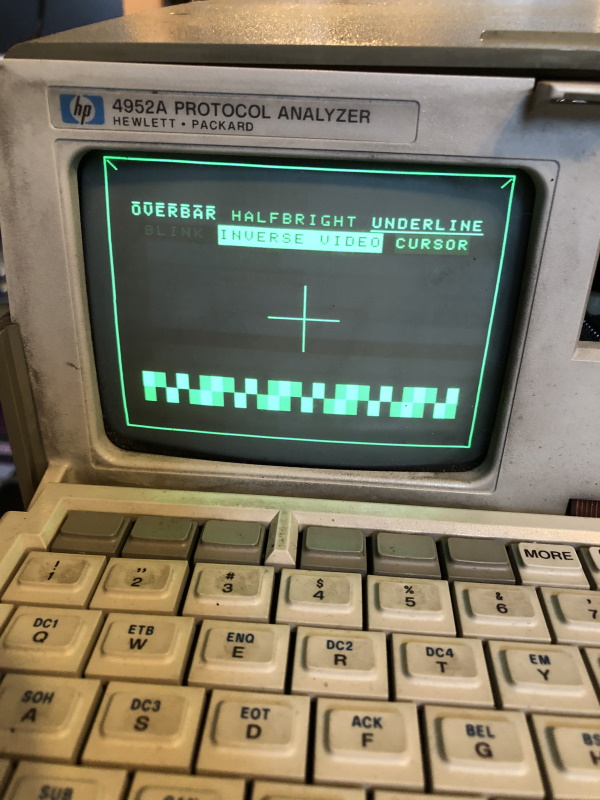
With the batteries removed it does not maintain any settings or state but to be honest so far that is not an issue. The main function to analyse incoming serial streams is easy enough to trigger.
The other device included is the 18260A adaptor module, called a POD. It allows the analyser to be hooked up to various styles of connector. The 18260 has X21 and RS232 connectors, which is just what I need to talk with many old serial machines.
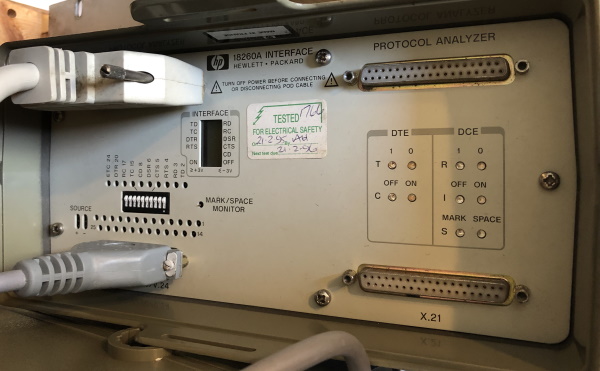
Here you can see the device connected at the top and the connection from the Ti Silent700 terminal cable below. Looking closer, you can see the interface diagnostic indicators showing the status of the serial lines:
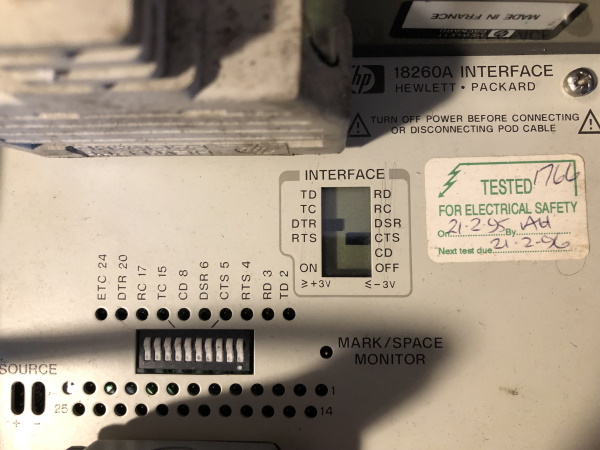
All nice and neat here, well-designed from HP I think. The unit also serves as a lid, so the whole thing is rather neat and ready for the field. (In my case I think it was actually IN a field, or at least close to one given all the wild life found inside!)
Connecting this up to the Silent 700 terminal lets see if we can get some data flowing. From the menus simply select Auto Config and then start typing data. After a while it figures out the protocol. Here you can see that is worked out Ascii 8, 300 baud and parity none:
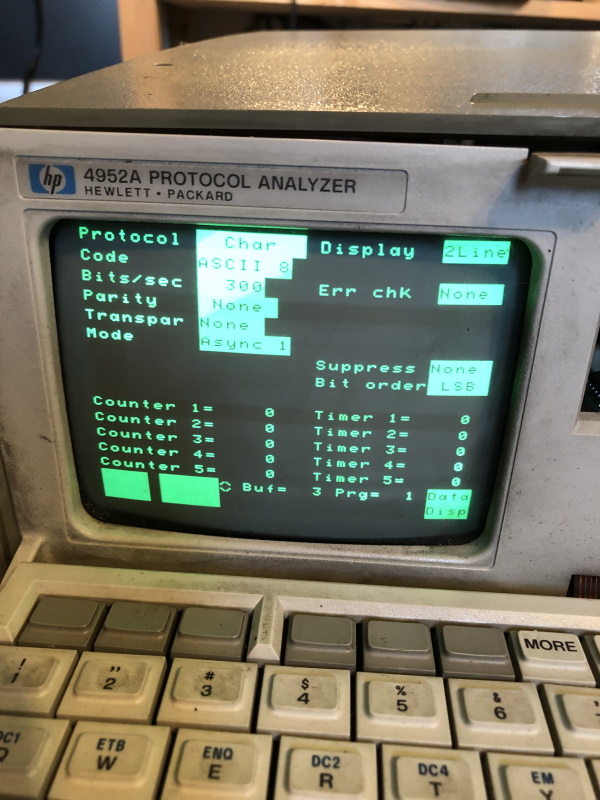
Nice! Now you can type on the terminal and see the result:
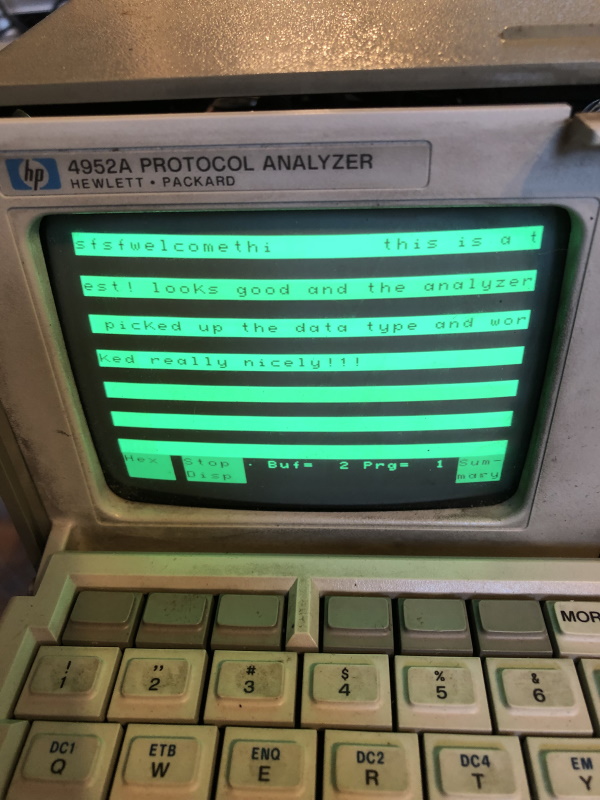
The green bands are the incoming data, the black ones the outgoing data. At present, when you type on the HP keyboard, there is no data going out. Not sure why that is happening at the moment. I need to figure this out. The POD is showing the incoming data, but never anything going out from the Analyser.
There is more for me to play around with here and I have even seen people running Tetris and BASIC on it!
Other things
Settings disc
In the Mass Storage submenu, there is an option to load from and store to disc. The unit actually came with 2 floppies that were inside the caddy that was screwed to the back of the unit.
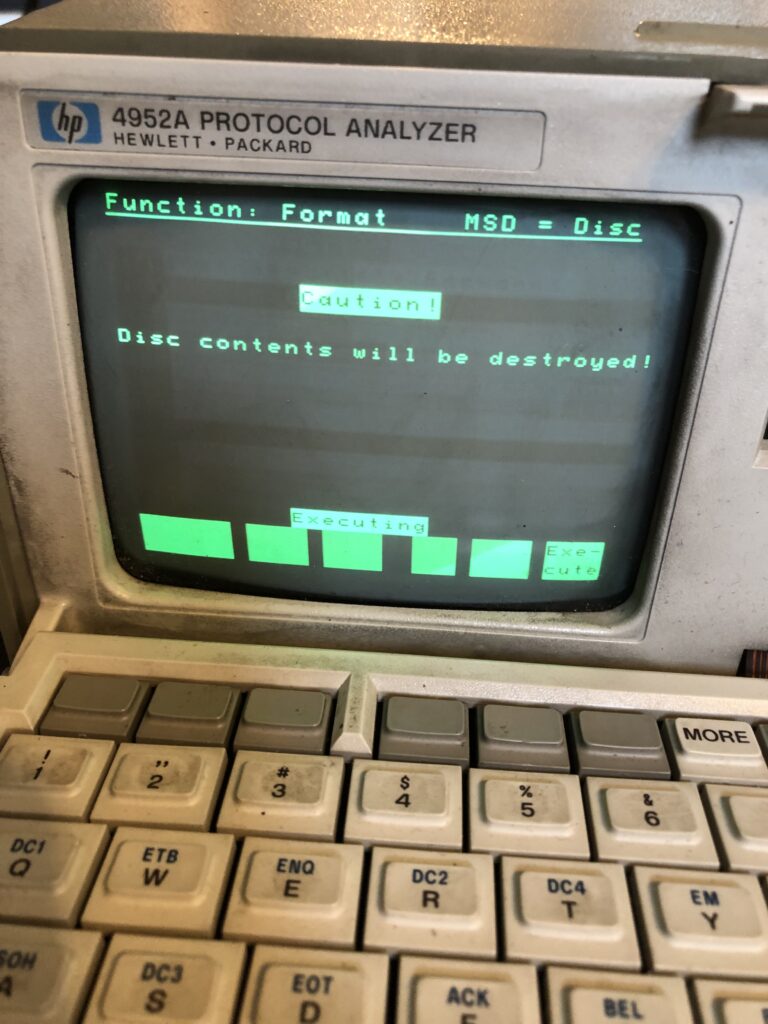
I was able to format a disc and save menu settings to it.
Next phase with this is to see if I can upload files to the discs.